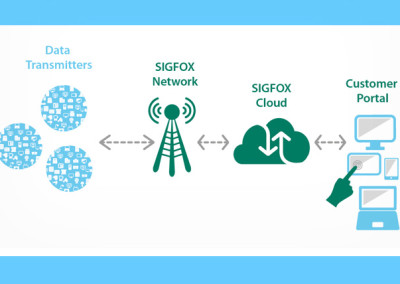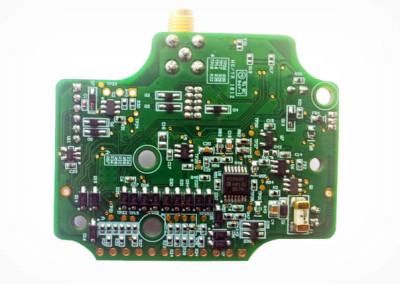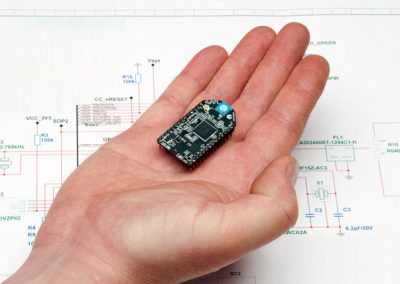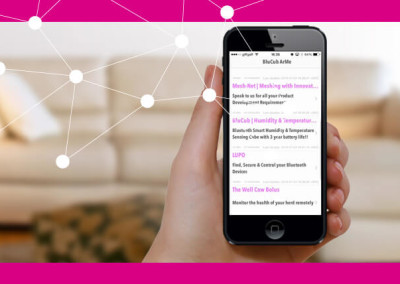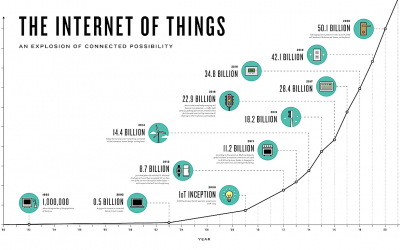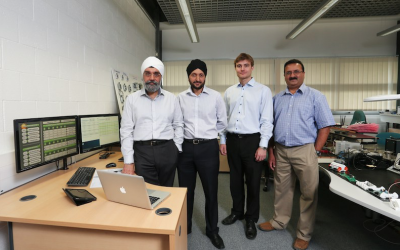WiCub – WiFi IoT Sensor
Quick Start Guide
Configure WiCub is 4 Easy Steps:
WiCub Videos
This is how you turn WiCub On and Off.
Update your alarm thresholds? Change your e-mail address? Changed your WiFi password? Enter Config Mode!
Install mode allows you to place your WiCub in its intended location and verify that it is still in range of your WiFi network. You have 5 minutes! Go!
WiCub LEDs doing this funky dance? Then WiCub cannot connect to your WiFi network. Go to Config Mode and try again!
If all else fails, Factory Reset!!
LED Indications
| LED State |
Status |
|---|---|
| Red LED flashing |
WiCub is in CONFIG MODE. |
| Yellow LED flashing |
WiCub is trying to connect to your WiFi network. |
| Yellow LED ON |
WiCub could not connect to your WiFi network. |
| Orange LED flashing |
WiCub is in INSTALL MODE. |
| Orange, Yellow & Red LEDs ON |
WiCub is Powering Up or Down. |
FAQ
What batteries does WiCub use?
How long do the batteries last?
12 to 18 months.
Will I get a low battery alert?
How often will I get a temperature/humidity alert?
WiCub sends one humidity alert every day if the humidity is out of its set limit.
In any 24 hour period you can receive a maximum of 2 alerts a day.
How often is the temperature and humidity reading taken?
What is the temperature/humidity measurement accuracy?
Humidity Sensor – accuracy +/- 2% RH
What happens to the data if my WiFi network is switched off?
How many readings can WiCub store if it cannot connect to the WiFi network?
How often does WiCub sync its internal time?
Does WiCub handle Daylight Light Saving?
What are the dimensions of WiCub?
How do I update the alarm threshold settings?
Can WiCub display Temperature in Fahrenheit?
Release Notes
v1.0.0 - March 2017 - First Production Release v2.0.0 - March 2018 - Bug fixes - Certificate Updates - Performance Enhancements v2.1.0 - April 2018 - Certificate Updates v2.1.1 - June 2018 - Performance improvement v2.1.2 - July 2018 - E-mail address length increased v2.1.3 - April 2019 - Bug fixes - UK Regions Timezone issue resolved.
v2.1.4 - February 2021
- Bug fix to resolve issue with e-mails not being sent.
Recent Projects
What is the Internet of Things (IoT) ?
The Internet of Things (IoT) provides devices with the ability to transfer sensor data on the Internet without requiring intervention. The name has evolved from the convergence of wireless technologies and the Internet. Many M2M companies have been providing sensors...
WiCub – WiFi IoT Sensor
What is WiCub? WiCub is a small battery powered device that measures temperature and humidity, saves the readings and emails them to the user at the end of the day. If at anytime, the readings get out of the specified bands, an immediate email will be sent. Very...
Getting started with WiPy 1.0
WiPy is a nifty little Wi-Fi enabled module that is great for creating IoT applications using MicroPython. I have been experimenting with WiPy and want to show you how quickly this device can be setup for sending an e-mail using Gmail as well as synchronising its...
Sigfox IoT Solution
A major player in the IoT ecosystem is Sigfox. The network infrastructure started in France and is now in over 23 countries and expanding. Much of the business related information is available on the business forums. The purpose of this paper is to provide a high...
New website launched
We’ve been busy working on our new website over the past couple of months and we’re delighted with the results. Our aim was to create a fresh new ‘look and feel’ which supports our core services and provides a showcase for our completed projects and industry case...
Mesh-Net’s web app monitors up to 100,000 solar energy installations
Working in collaboration with Oxford Innovation and CEME Innovation Centre, press releases were written for three different industry sectors and generated some great PR for Mesh-Net, including this piece about our solar energy monitor mobile app on World of...